
Wondershare PDFelement Review
Articles contain affiliate links to products and when someone makes a purchase, we get a small commission from the advertiser. But this does not affect our pertinent review.
PDFelement is Wondershare’s Hero Product, now updated to version 11, it is a professional and easy-to-use PDF editor, and I think it is the best alternative to Adobe.
The updated version is now Al-powered, so you should give it a try if you’re searching for a PDF companion that makes handling and modifying PDFs simple and time-efficient. To find out how to utilize it to the fullest and discover the special AI features it provides, read our review.
What is PDFelement?
Upgrading the PDFelement portfolio by working with AI tools, Wondershare has raised the stakes in light of AI advancements and how they may impact productivity and usability.
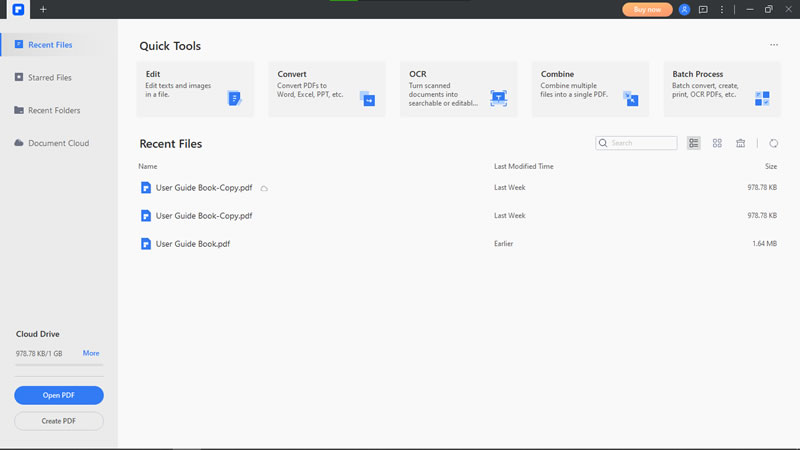
For those who do not know, Wondershare’s PDFelement is an enhanced version of PDFelement 8, a feature-rich PDF editing application. It may perform comparably to all other traditional PDF editors, but because of its partnership with GPTzero and ChatGPT, it is much more dependable and maybe the greatest AI PDF companion out there.
PDFelement’s AI Magic
Everyone has some sort of access to artificial intelligence thanks to AI tools. A lot of software companies have gone ahead and integrated AI into their product using AI technologies because of how simple it is to collaborate.
Wondershare has implemented AI technologies under the moniker LUMI in their more recent version of PDFelement, doing the same. All of LUMI’s AI products accomplish their goals by making it simple and efficient for users to produce, modify, and manage PDFs.
Here are our thoughts on each of the AI tools that we tried to see how well they worked for PDFelement.、
AI-Written Detect
Since AI technologies have become more widely available, everyone has been using them to create content. To do this, GPTZero-powered LUMI’s AI-Written Detect can determine whether the content was created by AI.
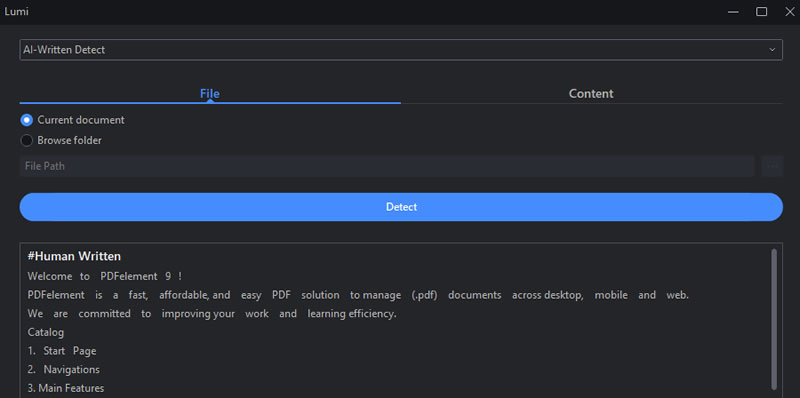
With Lumi’s AI-Written Detect, you may identify AI in a PDF by analyzing an existing one or by browsing a new one. When you utilize the AI-Written Detect function, PDFelement quickly uses GPTZero to parse the document and provides you with a thorough preview.
AI-generated content will be indicated in yellow when the PDF has been scanned and examined. The ability to modify it instantly is this tool’s biggest feature. Nothing was highlighted in our paper during testing because it contained no AI-generated material, and the result is shown as “#Human Written.”
This tool is easy to use and can instantly identify AI-generated material if the correct PDF file is provided. Additionally, you can quickly determine the legitimacy and source of the content, allowing you to make the required changes.
Summarize
With the help of ChatGPT-powered LUMI’s “Summarize” tool, you can swiftly and easily examine any PDF document and grasp its main ideas without having to read it from beginning to end. To put it another way, it’s similar to having a personal assistant that gathers the most important information for you.
You can either browse and upload a PDF or utilize this tool on the one you’re working on right now. Following the AI tool’s analysis of the PDF’s content, you’ll notice that several sections, including “Abstract, Key Points, and Keywords,” are well-organized.
You may quickly understand the key points of the paper by using the preview, which will save you a great deal of time and work. We tested using the PDFelement demo PDF and found that it did a fantastic job of correctly segmenting the content into the various sections.
Nevertheless, it has trouble creating and segmenting the text into the appropriate portions if the PDFs are loaded with images or include commands. Therefore, for reliable results, use it on PDFs that include a lot of plain text.
Chat with PDF
You may use the “Chat with PDF” option after you’ve used the “Summarize” AI tool to examine your PDF. The “Chat with PDF” AI tool is likewise an AI tool, however, it is a subset of the “Summarize” AI tool, therefore you can’t use it directly.
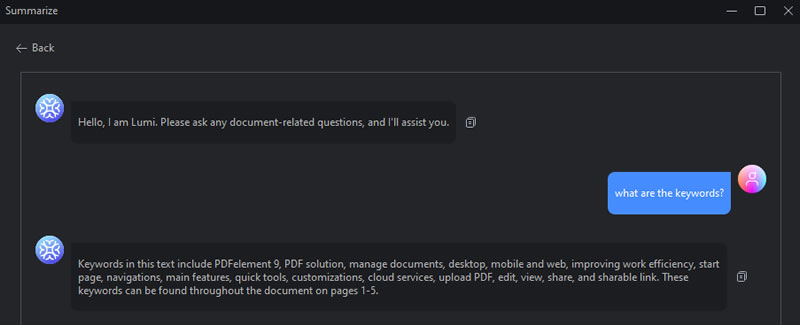
With the help of this AI tool, you may ask questions of the “Summarize” AI tool and it will quickly supply you with the appropriate answers, saving you the trouble of scrolling through endless pages.
Put more simply, it serves as a virtual assistant that, in response to your inquiries, can retrieve pertinent data from a complicated PDF. You can increase your productivity and do more in less time if you use this tool properly. It has amazing time-saving features.
Since this tool isn’t a core AI tool, we thought Wondershare didn’t spend much effort into it. This is because, in our testing, it was unable to provide the correct answer to the challenging questions and, unless the question was simple, was unable to produce the correct response.
Explain
All you have to do with PDFelement’s Explain AI tool is input text and watch as it processes and analyzes it. After the analysis is complete, the program provides a more straightforward explanation of the material so you can grasp it right away.
This tool is useful in a variety of circumstances. Consider, for example, coming across a difficult paragraph with difficult vocabulary. You would find it difficult to understand and would need to consult a dictionary or, if it’s a phrase, look up its definition online.
Nonetheless, you can rapidly understand this tool’s purpose and its insightful explanations. Additionally, you may easily incorporate succinct summaries of complicated material into your PDF papers.
We tested its capabilities by giving it stuff with language ranging from simple to complex, and as anticipated, it did well. We also distilled the most important information and presented it succinctly and simply.
Proofread
A fantastic tool for creating or editing PDFs is the Proofread AI program. This state-of-the-art tool, which is powered by ChatGPT, guarantees that your work is faultless and polished while providing a smooth proofreading experience.
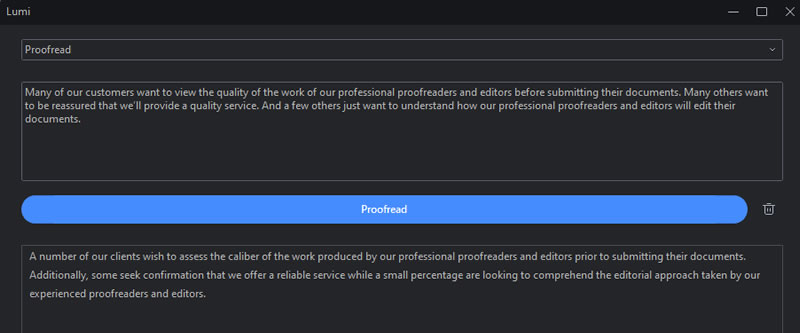
Simply enter your writing into our tool, and ChatGPT will handle everything by examining each sentence and providing insightful recommendations for enhancement.
The output produced by the AI program is free of odd language, embarrassing mistakes, and grammatical problems. You can also use this tool if you have trouble with complicated sentence patterns or difficult terminology.
We are pleased with the results, and this AI tool might be a huge help if you’re searching for a quick and easy approach to go over and edit your writing. Additionally, adding the proofread content to your PDF documents is simple.
Rewrite
The context must have been rewritten by those who have utilized ChatGPT. With its AI-powered “Rewrite” feature, PDFelement provides a simple and effective way to rewrite text.
You can enter text into this tool, let it evaluate it, and have it rewrite it in a clear, succinct format that suits your needs. Additionally, we advise using it if you’re working with poorly written literature or have trouble understanding complex jargon.
When you wish to add polished, updated content to your PDF or use it for other purposes, this tool is really helpful. It also makes it possible to add text straight to the PDF without copying and pasting the content from other sources.
We discovered throughout testing that this tool makes rewriting an easy and efficient procedure. Since accuracy isn’t always the best with this general utility, we advise utilizing the more traditional ChatGPT instead. If you’re only downloading this software for rewriting, we advise against doing so.
General Features
PDF Editing Tools
Many people are selecting PDFelement primarily because it includes all of the necessary tools for effective and simple PDF editing. For example, you can draft shapes, add text, and include photos.
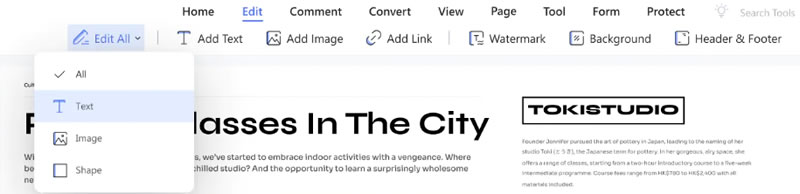
With the available tools, you may also simply change font styles, colors, and sizes when altering text or shapes. For an additional degree of security or customization, you can also add a watermark if you’re a content creator or representative of an organization.
We have modified a lot of PDFs and have liked the freedom it offered. No tools are complicated, and it was really helpful for beginners. It was similar to working on a Word document.
Multiple File Conversion Support
You may quickly convert your PDF documents to other formats using PDFelement’s extensive selection of file conversion options. This program makes it simple to convert your files to Word, Excel, PowerPoint, text, images, and PDF/A, among other formats.
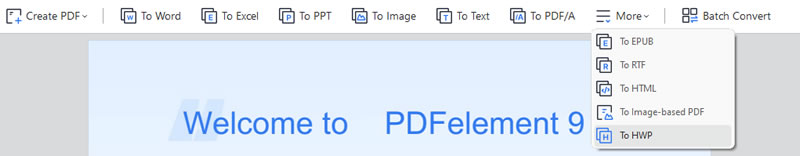
One notable feature is the ability to convert many files at once using batch processing. You won’t have to convert every file individually, which will save you a ton of time and effort.
PDFelement can help you convert a large number of PDFs to Word documents or extract data from several PDF tables into Excel spreadsheets.
Organize PDFs
If you’re looking for a program to handle your PDF files, take a look at PDFelement. Among other things, it can help you manage your PDFs efficiently by allowing you to remove, divide, insert, replace, crop, rotate, and resize pages.
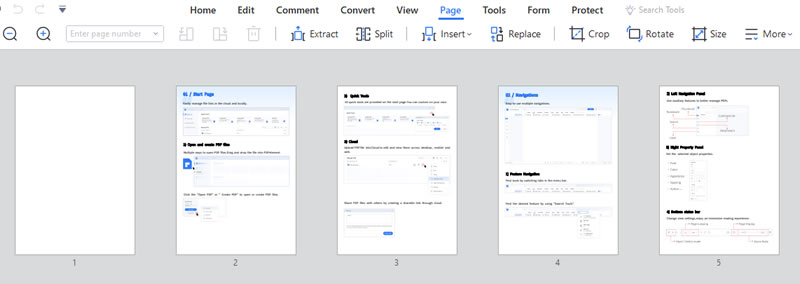
Other capabilities that PDFelement offers include the ability to create Page Boxes and Labels. With a few clicks, it can accomplish these chores with ease, so even if you’re not tech-savvy, you can use it.
We could quickly eliminate individual pages, alter the layout, and organize our documents with the aid of the features in the “Pages” area.
OCR
If you’ve used high-end PDF editors, OCR has probably been employed for organizing and editing PDFs.
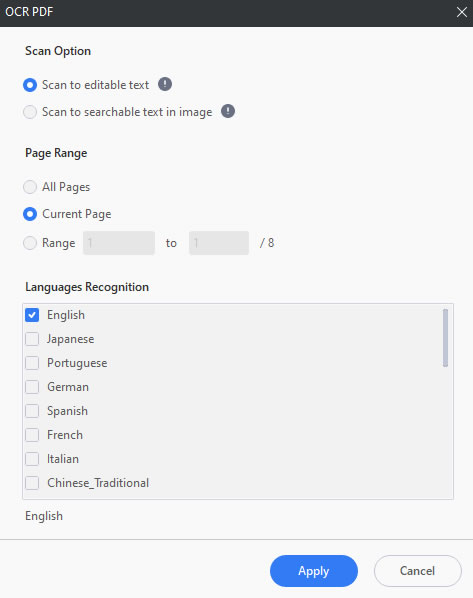
OCR technology allows you to scan a picture and convert it to searchable or editable text. If you decide to scan your document to editable text, PDFelement can convert it to an editable version.
On the other hand, you may search for specific words or phrases in the scanned document if you choose to scan to searchable text within an image. This is very helpful when working with large amounts of text.
Furthermore, the OCR feature of PDFelement is designed to precisely identify and extract text from a wide range of languages. During our tests, the OCR worked as planned, however we subsequently discovered that output is affected by font size.
Translate and Screenshot
PDFelement provides more than just capabilities for OCR and cropping. To improve your experience, we’ve included sophisticated screenshots and translation tools. The Translate tool’s multilingual capabilities make it especially useful.
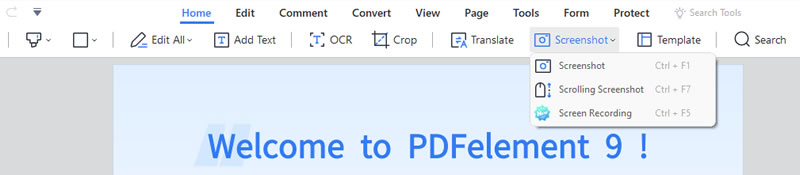
These days, translating PDF material is simple and hassle-free. Furthermore, the screenshot tool offers more than just the essential features. You can record your screen and take scrolling screenshots in addition to standard snapshots.
This enables you to easily record significant video demos or sum up lengthy articles or web pages into a single image. It has never been simpler to manage and organize your PDFs than with PDFelement. See how it streamlines your workflow and increases productivity by giving it a try.
Template Mall
The Template Mall from PDFelement is a fantastic resource that provides you with a wide range of templates to enhance your document editing experience. Whatever you need to work on a project for work or pleasure is available in this collection.
Its vast library makes it easy to find templates that meet your needs. The best part is that even if you are not a skilled editor, you can still get the most out of these templates.
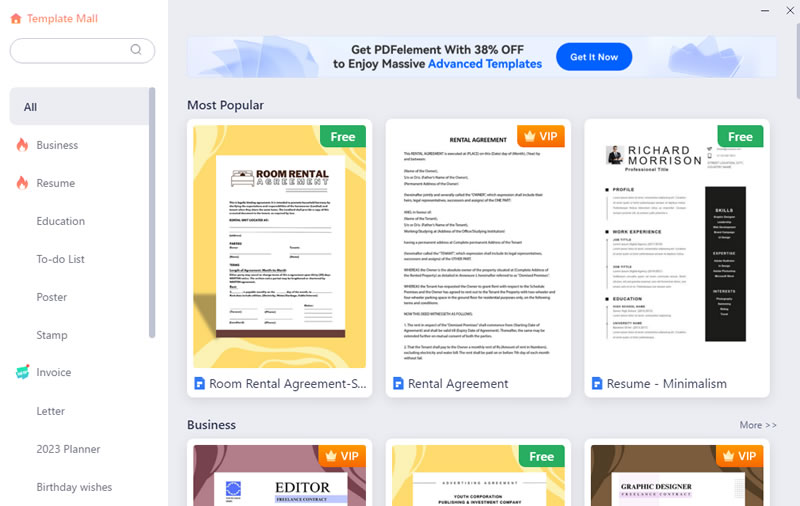
Regardless of the aim, you can obtain templates that help you achieve your goals. Therefore, whether you need a presentation, business proposal, or resume, the Template Mall provides the perfect alternatives for you.
Password Protection
You may instantly password-protect your PDFs by using the simple yet powerful PDFelement password. It finishes the operation quickly without requiring laborious changes or lengthy processes, and it makes it simple and quick to protect your crucial papers.
A smooth solution for safeguarding critical company data and private information is offered by PDFelement. By employing a strong password, you may use this tool to stop unauthorized people from accessing your PDFs.
Its password protection function has allowed us to secure our PDFs that contain important data, and the process was quick and easy.
Digital Signature and E-Sign
PDFelement is a useful choice for digital and electronic signatures. With a digital signature, you have the freedom to choose where your signature appears in the document.
You can easily put your digital signature anywhere and customize its appearance by selecting its size, style, and other visual elements.
The e-signing service offered by PDFelement is comparable to that of many other e-sign products. What sets it apart, though, is its integration with Wondershare’s online signature service. This suggests that using this trustworthy e-signing technology within PDFelement is simple.
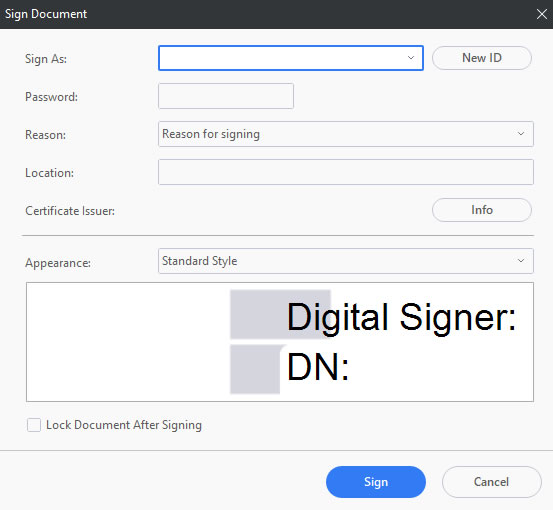
PDFelement provides user-friendly options and capabilities for e-signature and digital document signing. It gives you peace of mind when managing your electronic signatures by enabling you to swiftly and safely sign PDF files.
According to our opinion, it is inconvenient that certain tools, such as E-sign, must be used on the Wondershare cloud platform.
Pricing
Wondershare offers a range of programs and price points. Individual customers can choose from the Yearly ($79.99), 2-year ($109.99), or Perpetual ($129.99) plans. This degree of freedom allows you to select a plan according to your spending limits and usage preferences.
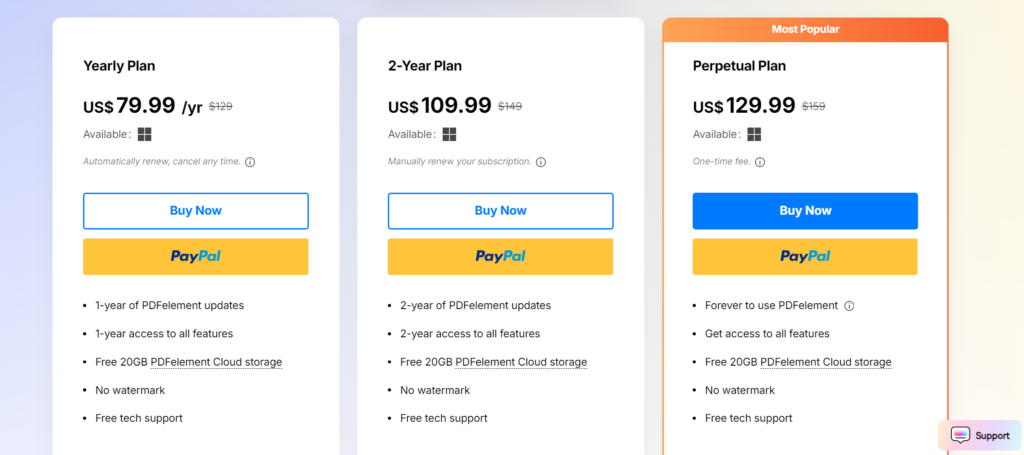
A permanent plan for teams is also available from Wondershare; the cost varies based on the number of users in the organization. This lets you expand your membership based on the size of your team, ensuring that everyone can take advantage of PDFelement’s powerful features.
To help you save money, Wondershare offers bundles in addition to individual and team plans. These packages are available in annual and perpetual plans, so you can choose the operating systems and time frame that works best for you.
Wondershare offers plans and prices that are customized for both solo and group work. You can choose the best plan and carry on with its smooth PDF editing experience as a consequence.
Conclusion
PDFelement’s strong AI capabilities and intuitive user interface provide it a competitive edge. PDF creation, editing, and management are made quick and easy with its AI Assistant LUMI and OCR technology.
On the other hand, its other unique features—such as support for digital signatures, form creation and filling, and document encryption—further guarantee the security and efficiency of your PDF workflows.
Accept the power of AI and discover the flexibility and ease of use that PDFelement brings to your PDF operations. However, the drawback is that accuracy changes depending on the intricacy of the input. As a result, these tools are not entirely reliable.
PDFelement Whether you’re a novice or a professional, PDFelement has what you need to work with PDF. It is trustworthy and good to use the software.

